
A Comprehensive Guide to Kindle Fire: Your Ultimate Entertainment Companion
Introduction
In the fast-paced digital age, where technology is advancing at an unprecedented pace, gadgets like the Kindle Fire have revolutionized the way we consume content. The Kindle Fire, a tablet designed by Amazon, has emerged as an exceptional tool that not only offers a vast library of books but also provides a gateway to entertainment, information, and convenience. In this article, we will delve deep into the world of Kindle Fire, exploring its features, benefits, and why it has become an essential device for modern-day enthusiasts.
Table of Contents
What is Kindle Fire?
The Evolution of Kindle Fire: From E-Reader to Multipurpose Tablet
Key Features of Kindle Fire
Vibrant Display and High Resolution
Streaming and Entertainment Capabilities
Alexa Integration: Your Voice-Controlled Assistant
Variety of Apps and Games
Choosing the Right Kindle Fire Model for You
Setting Up Your Kindle Fire: A Step-by-Step Guide
Exploring the Kindle Store: Your Gateway to a Vast Library
E-Books, Magazines, and Newspapers
Audiobooks: The Joy of ListeningKindle Fire as a Productivity Tool
Reading on the Go
Note-Taking and Annotations
Accessing Email and Documents
Unleashing the Entertainment Potential
Streaming Movies and TV Shows
Music Playback and Podcasts
Gaming on Kindle Fire: A World of Fun at Your Fingertips
Parental Controls and Family-Friendly Features
Staying Connected: Social Media and Communication
Battery Life and Performance: A Reliable Companion
Accessories to Enhance Your Kindle Fire Experience
Protective Cases and Screen Protectors
Wireless Headphones for Immersive Audio
Troubleshooting Common Issues
Battery Draining Quickly?
Apps Crashing?
Conclusion
What is Kindle Fire?
At its core, the Kindle Fire is a versatile tablet created by Amazon, combining the convenience of a tablet with the essence of a dedicated e-reader. It grants users access to a vast digital library of books, magazines, newspapers, and audiobooks. Moreover, it offers a gateway to a world of entertainment, productivity, and connectivity, making it much more than a simple reading device.
The Evolution of Kindle Fire: From E-Reader to Multipurpose Tablet
The Kindle Fire has come a long way since its inception as a dedicated e-reader. Amazon’s strategic vision transformed it into a multipurpose tablet, emphasizing not only reading but also seamless access to various forms of digital content. This evolution marked a shift towards providing users with an all-in-one entertainment and productivity solution.
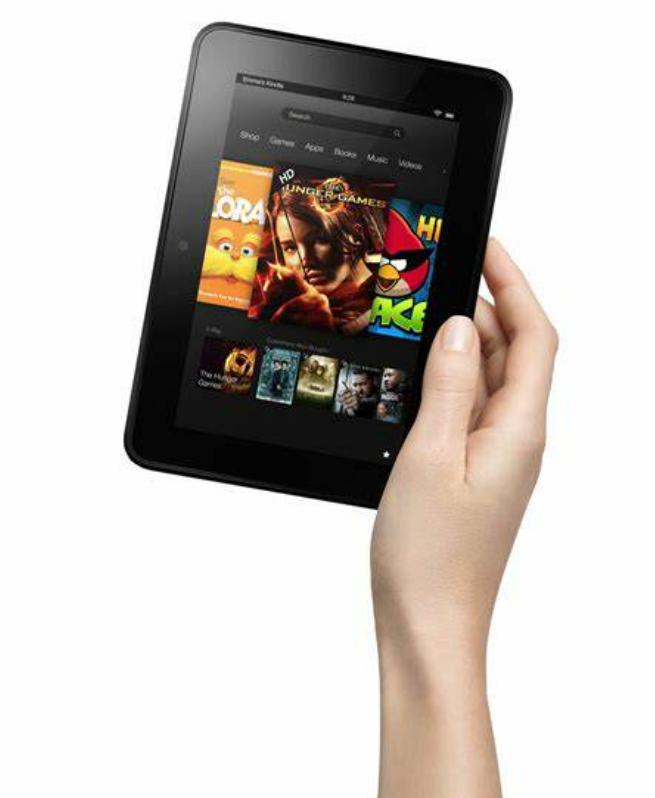
Key Features of Kindle Fire
Vibrant Display and High Resolution
The Kindle boasts a vibrant high-resolution display, making text and images come to life. This feature ensures an immersive reading and viewing experience that’s easy on the eyes, even during extended usage.
Streaming and Entertainment Capabilities
One of the standout features of the Kindle Fire is its entertainment prowess. Users can stream movies, TV shows, and videos, turning the tablet into a portable cinema. The integration of popular streaming platforms adds another layer of convenience.
Alexa Integration: Your Voice-Controlled Assistant
With built-in Alexa integration, the Kindle Fire becomes a voice-controlled assistant, allowing users to perform tasks, get information, and control smart devices using voice commands. This seamless interaction enhances the overall user experience.
Variety of Apps and Games
The Kindle Fire isn’t just for reading and watching; it’s a gateway to a plethora of apps and games. From productivity tools to casual games, the app store offers an array of options to cater to different interests.
Choosing the Right Kindle Fire Model for You
Selecting the right Kindle model depends on your preferences and requirements. Amazon offers various models with different screen sizes, storage capacities, and features, ensuring there’s a perfect fit for every user.
Setting Up Your Kindle Fire: A Step-by-Step Guide
Getting started with your Kindle is a breeze. This section provides a comprehensive step-by-step guide to help you set up your device, connect to Wi-Fi, and personalize your settings to suit your needs.
Exploring the Kindle Store: Your Gateway to a Vast Library
The Kindle Store is a treasure trove of digital content. From e-books that span genres to magazines and newspapers from around the world, the store ensures there’s something for every reader.
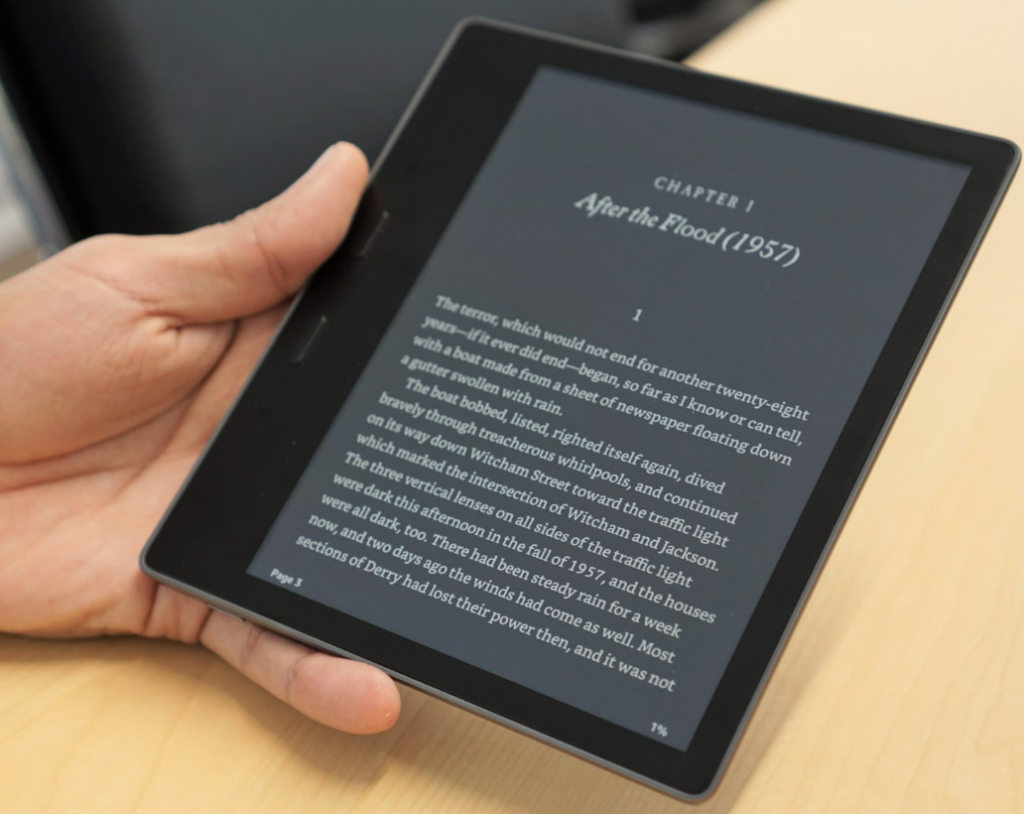
E-Books, Magazines, and Newspapers
The Kindle roots lie in e-reading, and the device continues to excel in this domain. Users can browse, purchase, and read e-books, magazines, and newspapers from a diverse range of publishers.
Audiobooks: The Joy of Listening
For those who prefer auditory experiences, the Kindle offers access to an extensive collection of audiobooks. Whether you’re on a long journey or simply want to relax, audiobooks provide an alternative way to enjoy literature.
Kindle Fire as a Productivity Tool
The tablet isn’t just for leisure; it can enhance your productivity as well.
Reading on the Go
With its lightweight design and access to countless e-books, the Kindle Fire is a traveler’s delight. You can carry an entire library with you, making it easy to switch between genres and titles.
Note-Taking and Annotations
The Kindle allows users to take notes and make annotations directly within e-books. This feature is invaluable for students, researchers, and anyone who likes to engage deeply with their reading material.
Accessing Email and Documents
The tablet isn’t limited to reading; it’s a tool for staying connected. You can access your email, view documents, and even edit files using productivity apps.
Unleashing the Entertainment Potential
The Kindle truly shines when it comes to entertainment.
Streaming Movies and TV Shows
Gone are the times of being attached to a TV. The Kindle Fire lets you stream your favourite movies and TV shows, providing entertainment on the go.
Music Playback and Podcasts
Whether you’re into music or podcasts, the Kindle Fire has you covered. You can listen to your favourite tunes or catch up on the latest podcasts while commuting or relaxing. Gaming on Kindle Fire: A World of Fun at Your Fingertips
The tablet’s gaming capabilities offer a range of experiences, from casual gaming to more immersive adventures. The app store hosts an array of games, catering to different gaming preferences.
Parental Controls and Family-Friendly Features
The Kindle is a family-friendly device, offering parental controls to ensure a safe and enjoyable experience for children. Parents can set usage limits, filter content, and monitor activity.
Staying Connected: Social Media and Communication
In addition to reading and entertainment, the Kindle Fire allows you to stay connected with friends and family through social media platforms and communication apps.
Battery Life and Performance: A Reliable Companion
Battery life is a crucial aspect of any device, and the Kindle Fire doesn’t disappoint. With optimized performance and efficient power management, it can keep up with your demands.
Accessories to Enhance Your Kindle Fire Experience
Enhance your Kindle experience with carefully chosen accessories.
Protective Cases and Screen Protectors
Keep your device safe from scratches and accidental drops with protective cases and screen protectors.
Wireless Headphones for Immersive Audio
Immerse yourself in your favourite movies, music, and games with wireless headphones that deliver high-quality audio.
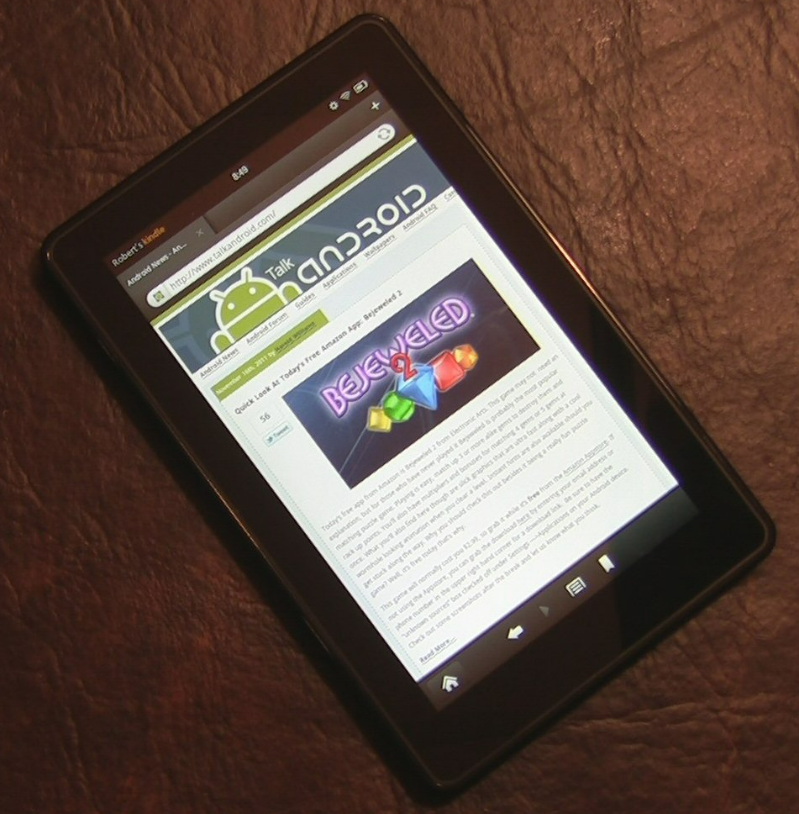
Troubleshooting Common Issues
Encountering issues? Don’t worry; solutions are at hand.
Battery Draining Quickly?
We provide tips and tricks to optimize battery life and make the most out of every charge.
Apps Crashing?
Learn how to troubleshoot and resolve app crashes, ensuring smooth performance.
Conclusion
The Kindle has seamlessly integrated itself into our lives as a multifunctional device that caters to various needs. Whether you’re a bookworm, a movie enthusiast, a gamer, or a student, the Kindle offers an experience that’s both versatile and immersive. It’s not just a device; it’s a companion that adapts to your lifestyle, providing entertainment, productivity, and connectivity in one package.
Frequently Asked Questions
Q1: Can I access the Kindle Store without a subscription?
A: Yes, you can access the Kindle Store and purchase e-books, magazines, and newspapers without a subscription.
Q2: Can I install third-party apps on the Kindle Fire?
A: Yes, you can install apps from the Amazon Appstore as well as third-party sources but be cautious and ensure they are safe.
Q3: Is the Kindle Fire suitable for children?
A: Absolutely, the Kindle offers parental controls and a dedicated Kids’ Mode, making it safe and enjoyable for children.
Q4: Can I expand the storage on my Kindle Fire?
A: Some Kindle models allow for microSD card expansion, providing additional storage for your content.
Q5: Does the Kindle Fire have internet browsing capabilities?
A: Yes, you can browse the internet using the Silk Browser on the Kindle Fire.

History of Kindle Fire: From Inception to Innovation
The digital revolution has transformed many aspects of our lives, including how we consume written content. One of the prime examples of this transformation is the Kindle Fire, a revolutionary device that redefined reading experiences and opened up new possibilities in the world of technology. In this article, we’ll dive deep into the history of Kindle Fire, exploring its evolution, impact, and the journey it undertook to become a household name.
Table of Contents
Introduction: The Birth of a New Era
Kindle Fire 1st Generation: A Bold Beginning
Kindle Fire HD Series: Setting New Standards
Kindle Fire OS: Merging Innovation and Accessibility
Kindle Fire as a Multi-Media Hub
Kindle Fire’s Impact on the Publishing Industry
The Kindle Fire vs. Competitors: A Fierce Competition
Kindle Fire’s Role in Education and Learning
Kindle Fire’s Integration with Amazon Ecosystem
Kindle Fire Kids Edition: Catering to Younger Audiences
Kindle Fire’s Design and User Experience Evolution
Kindle Fire’s Global Reach and Cultural Influence
Challenges Overcome: Technical and Market Barriers
Future Prospects and Innovations
Conclusion: Revolutionizing Reading and Beyond
Introduction: The Birth of a New Era
In 2011, Amazon introduced the Kindle, a tablet device that combined e-reader capabilities with multimedia features. This marked a significant departure from the traditional Kindle e-readers that were primarily designed for reading digital books. The Kindle aimed to provide a versatile platform for various digital activities while retaining the essence of a dedicated reading device.
Kindle Fire 1st Generation: A Bold Beginning
The debut of the 1st generation Kindle in 2011 was a pivotal moment. Its 7-inch display, Android-based OS, and access to Amazon’s vast content library made it an instant hit. The device provided a gateway to e-books, videos, apps, and the web, all in one portable package. However, it faced criticism for its limited features compared to other tablets.
Kindle Fire HD Series: Setting New Standards
Responding to feedback, Amazon launched the Kindle HD series, featuring improved displays, performance, and access to Amazon Prime services. These enhancements enhanced the multimedia experience and set a new benchmark for mid-range tablets, capturing a wider audience.
Kindle Fire OS: Merging Innovation and Accessibility
Central to Kindle success is its customized operating system. Built on Android, the Fire OS tailored the user experience to seamlessly integrate with Amazon services, fostering a seamless content ecosystem. This blend of innovation and user-friendliness proved to be a winning formula.
Kindle Fire as a Multi-Media Hub
The Kindle evolved into more than just a reading device. It transformed into a multimedia hub, enabling users to stream videos, listen to music, and play games. This shift expanded its appeal beyond avid readers, positioning it as an entertainment powerhouse.
Kindle Fire’s Impact on the Publishing Industry
The Kindle disrupted the publishing industry, accelerating the digital book revolution. Authors and publishers adapted to this changing landscape, exploring interactive features, multimedia integration, and self-publishing options to cater to Kindle Fire users.
The Kindle Fire vs. Competitors: A Fierce Competition
The tablet market witnessed intense competition, with the Kindle competing against giants like Apple’s iPad and Google’s Android tablets. Each player carved its niche, and the Kindle Fire’s affordability, coupled with Amazon’s content ecosystem, played a pivotal role in its market share.
Kindle Fire’s Role in Education and Learning
Educational institutions and learners embraced the Kindle for its portability and access to e-textbooks. The device’s note-taking features and interactive reading capabilities revolutionized learning methods, making it a valuable tool in education.
Kindle Fire’s Integration with Amazon Ecosystem
A significant advantage for the Kindle was its integration with the Amazon ecosystem. Seamless access to Prime Video, Kindle Store, and other Amazon services enhanced user convenience and encouraged brand loyalty.
Kindle Fire Kids Edition: Catering to Younger Audiences
Recognizing the need for child-friendly digital experiences, Amazon launched the Kindle Kids Edition. This version offered curated content, parental controls, and a rugged design, making it a hit among families and children.

Kindle Fire’s Design and User Experience Evolution
The Kindle design and user experience went through iterative improvements. Thinner profiles, higher resolutions, and refined interfaces demonstrated Amazon’s commitment to staying relevant and user focused.
Kindle Fire’s Global Reach and Cultural Influence
The Kindle global availability contributed to its widespread impact. It transcended borders, languages, and cultures, fostering a shared reading and entertainment experience worldwide.
Challenges Overcome: Technical and Market Barriers
Amazon encountered challenges, including technical glitches, app compatibility issues, and fierce competition. However, the company’s dedication to refining its product and listening to user feedback ensured continuous growth.
Future Prospects and Innovations
As technology advances, the Kindle is poised for more innovation. From enhanced AI integration to augmented reality experiences, the device’s future holds exciting possibilities for readers and content enthusiasts.
Conclusion: Revolutionizing Reading and Beyond
In just over a decade, the Kindle has revolutionized reading habits, transformed education, and redefined digital entertainment. Its journey from an e-reader to a versatile tablet underscores Amazon’s commitment to innovation and user-centric design.
FAQs (Frequently Asked Questions)
Is the Kindle Fire only for reading?
The Kindle offers much more than reading; it’s a multimedia hub for entertainment, education, and more.
Can I access other app stores on the Kindle Fire?
The Kindle Fire primarily uses the Amazon Appstore, but some workarounds may allow access to other app stores.
What sets the Kindle Fire Kids Edition apart?
The Kids Edition features curated content, robust parental controls, and a durable design suitable for young users.
Does the Kindle Fire work outside the United States?
Yes, the Kindle is available and functional in many countries, expanding its global reach.
Can I read traditional books on the Kindle Fire?
Absolutely! The Kindle supports various e-book formats, making it a versatile platform for both digital and traditional reading.
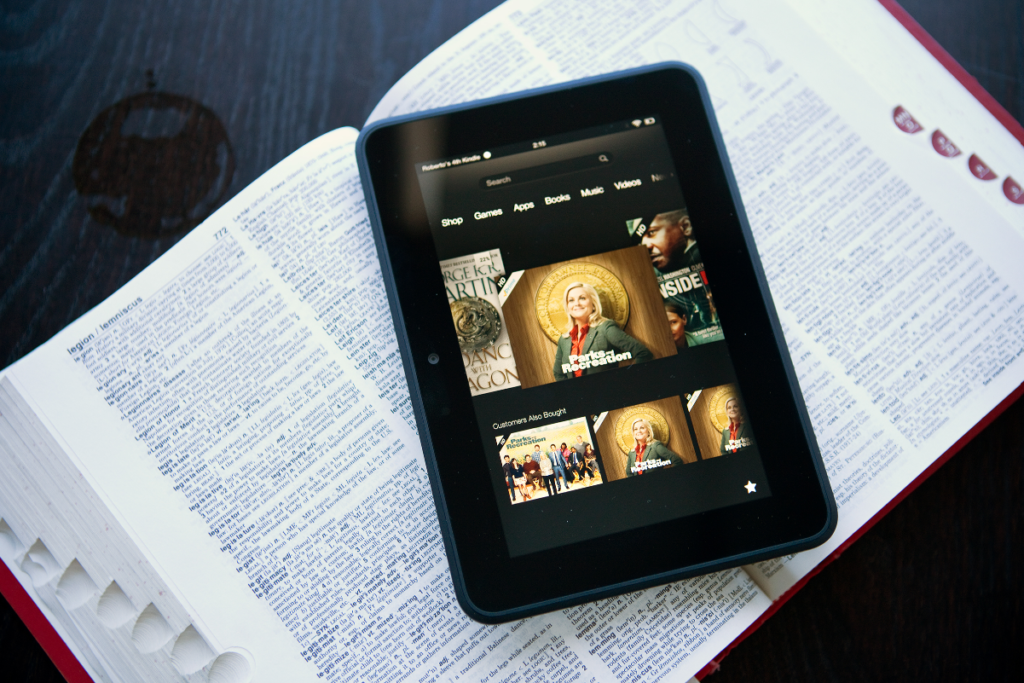
Advantages Of Kindle Fire: Unleashing the Power of Digital Reading
In today’s fast-paced world, where technology continues to revolutionize various aspects of our lives, one area that has experienced significant transformation is reading. Gone are the days when we had to carry around bulky physical books. With the advent of devices like the Kindle, the advantages of digital reading have become evident and undeniable. In this article, we’ll explore the numerous benefits that the Kindle Fire brings to the table, making it a game-changer in the world of literature and entertainment.
Table of Contents
Introduction
A Library at Your Fingertips
Sleek and Portable Design
E-Ink Technology for Eye Comfort
Vast Collection of E-Books
Interactive Reading Experience
Access to Audiobooks
Customizable Fonts and Layouts
Note-Taking and Highlighting
Instant Dictionary Lookup
Whispersync for Seamless Reading
Prime Membership Integration
Parental Controls
Affordability and Cost Savings
Conclusion
Frequently Asked Questions (FAQs)
1. Introduction
The Kindle, a product of technological innovation, has redefined the way we approach reading. With its sleek design and comprehensive features, it has become a favorite among readers and book enthusiasts.
2. A Library at Your Fingertips
Carrying around an entire library is now as simple as carrying a single device. The Kindle offers you access to thousands of books, magazines, and newspapers through its digital platform, eliminating the need for physical storage.
3. Sleek and Portable Design
The Kindle compact and lightweight design makes it an ideal companion for readers on the go. Slip it into your bag, and you’ll have your entire reading collection wherever you are.
4. E-Ink Technology for Eye Comfort
Reading on screens can strain the eyes, but the Kindle Fire’s E-Ink technology mimics the appearance of real paper, reducing eye fatigue and allowing for hours of comfortable reading.
5. Vast Collection of E-Books
The Kindle Store boasts an extensive collection of e-books across various genres, from bestsellers to indie titles, ensuring there’s something for everyone.
6. Interactive Reading Experience
Engage with your reading material like never before. The Kindle supports interactive elements in select e-books, enhancing the reading experience with multimedia content.
7. Access to Audiobooks
Why limit yourself to traditional reading when you can listen to audiobooks? The Kindle Fire integrates audiobook capabilities, perfect for multitasking or enjoying stories out loud.
8. Customizable Fonts and Layouts
Personalize your reading experience by choosing from various fonts and layouts. This customization ensures a comfortable and visually appealing reading journey.
9. Note-Taking and Highlighting
The Kindle allows you to highlight passages and jot down notes directly on the screen, making it an invaluable tool for students, researchers, and avid readers.

10. Instant Dictionary Lookup
Expand your vocabulary effortlessly. The Kindle built-in dictionary lets you look up definitions instantly while reading, enhancing your learning process.
11. Whispersync for Seamless Reading
Switch between devices without losing your place. Whispersync technology synchronizes your progress, bookmarks, and notes across all your devices.
12. Prime Membership Integration
If you’re an Amazon Prime member, the Kindle offers additional perks like access to Prime Reading, granting you even more reading options.
13. Parental Controls
For families, the Kindle parental control features ensure a safe reading environment for children, allowing you to monitor content and usage.
14. Affordability and Cost Savings
Compared to the expenses of purchasing physical books, e-books are often more affordable. The Kindle provides access to budget-friendly reads, saving you money in the long run.
15. Conclusion
The Kindle has revolutionized the way we experience literature. Its innovative features, combined with the convenience of digital reading, make it a must-have device for both casual readers and book enthusiasts alike.
Frequently Asked Questions (FAQs)
Can I read Kindle Fire books in sunlight?
Yes, the E-Ink technology of the Kindle ensures readability even in bright sunlight.
Is the Kindle Fire suitable for children?
Absolutely! The Kindle offers parental controls and a selection of children’s books, making it a great choice for young readers.
Can I listen to audiobooks offline?
Yes, you can download audiobooks on your Kindle Fire for offline listening.
Do I need a Kindle subscription to use the Kindle Fire?
No, you can purchase e-books and use the device without a subscription. However, Amazon Prime members have access to additional benefits.
How do I transfer my existing e-book collection to the Kindle Fire?
You can easily transfer compatible e-book files to your Kindle using a USB connection or email.

Exploring the Diverse Range of Kindle Fire Tablets
Introduction:
In the realm of e-readers and tablets, Amazon’s Kindle series has established itself as a prominent player, offering a variety of devices catering to different preferences and needs. With their sleek design, robust functionality, and seamless integration with Amazon’s ecosystem, Kindle tablets have become a popular choice for users seeking a versatile device for reading, browsing, streaming, and more. In this blog post, we’ll dive into the different types of Kindle tablets, exploring their features, benefits, and use cases.
1. Kindle Fire HD:
The Kindle HD series is Amazon’s entry-level tablet lineup. Designed primarily for content consumption, these tablets offer crisp displays, efficient processors, and a user-friendly interface. They come in various screen sizes, including 7-inch, 8-inch, and 10-inch variants. The HD series is ideal for reading e-books, browsing the web, and enjoying multimedia content like movies and music. With access to the Amazon Appstore, users can download apps to personalize their tablet experience further.
2. Kindle Fire HD Kids Edition:
Designed with young readers in mind, the Kindle HD Kids Edition combines the functionality of a tablet with child-friendly features and content. These tablets come with durable cases, parental controls, and a free subscription to Amazon Free Time Unlimited, granting access to a wealth of age-appropriate books, videos, apps, and games. The Kids Edition tablets strike a balance between entertainment and education, making them a great tool for fostering learning and creativity in children.
3. Kindle Fire HDX:
For users seeking more power and performance, the Kindle Fire HDX series offers advanced features and enhanced specifications. With powerful processors, higher resolution displays, and improved audio systems, the HDX tablets are geared towards intensive tasks like gaming, video streaming, and productivity. These devices also boast Amazon’s “Mayday” feature, providing instant customer support via video chat directly from the tablet.
4. Kindle Fire Paperwhite:
Catering to avid readers, the Kindle Paperwhite series focuses on providing an optimal reading experience. These tablets are equipped with e-ink displays that mimic the appearance of real paper, reducing eye strain during extended reading sessions. With adjustable lighting and a wide selection of font sizes, the Paperwhite tablets are a great choice for users who prioritize reading above other tablet functionalities.
5. Kindle Fire Pro:
Introduced as a premium offering, the Kindle Pro series targets professionals and enthusiasts who require a versatile device for both work and entertainment. These tablets feature high-resolution displays, powerful processors, and increased storage options. The Pro series emphasizes productivity features such as split screen multitasking and compatibility with productivity apps like Microsoft Office, making them suitable for tasks like email, document editing, and light content creation.
Conclusion:
Amazon’s Kindle tablet lineup spans a wide range of options, catering to diverse user needs and preferences. Whether you’re a casual reader, a parent looking for a kid-friendly device, a multimedia enthusiast, or a professional seeking a productivity tool, there’s a Kindle Fire tablet tailored to your requirements. With their sleek design, integration with Amazon’s ecosystem, and versatile functionality, Kindle Fire tablets continue to be a compelling choice in the world of e-readers and tablets. Take the time to explore the various models and find the one that best suits your lifestyle and digital needs.
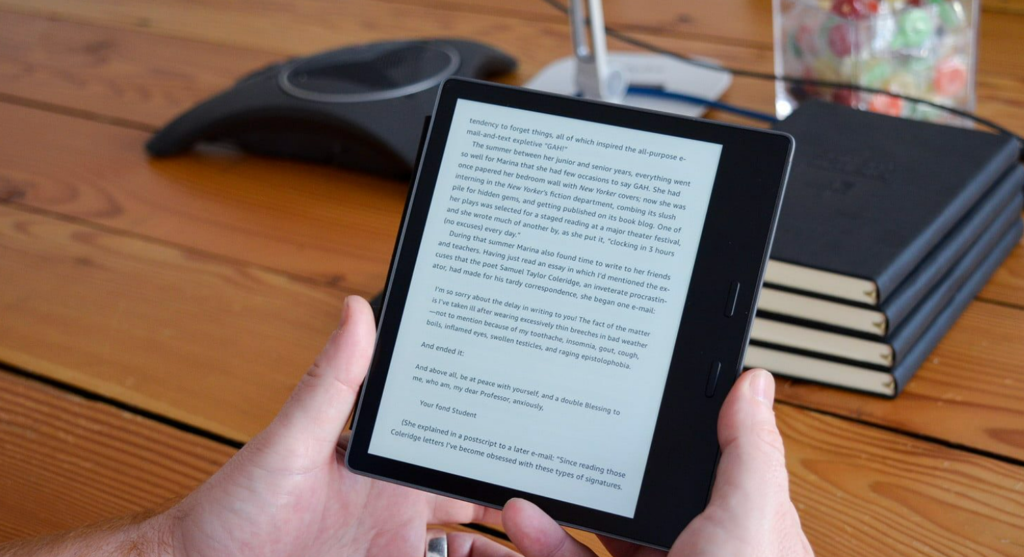
The Kindle is a line of tablet computers developed by Amazon, renowned for their seamless integration with the Amazon ecosystem and their focus on delivering an exceptional reading and multimedia experience.
With its vibrant display, the Kindle offers users the ability to read books, magazines, and newspapers in full colour, making it a versatile device for both entertainment and learning. In addition to its reading capabilities, the Kindle Fire serves as a multimedia hub, allowing users to stream movies, TV shows, and music through various apps and services. Its intuitive interface and affordable pricing have made it a popular choice among consumers looking for a device that combines e-reading functionality with a wide range of entertainment options.
The Kindle continues to evolve with each iteration, offering improved performance, enhanced features, and an ever-expanding content library, making it a compelling choice for individuals seeking a portable and versatile digital companion.
Table of Contents
What is Kindle Fire?
The Evolution of Kindle Fire: From E-Reader to Multipurpose Tablet
Key Features of Kindle Fire
Vibrant Display and High Resolution
Streaming and Entertainment Capabilities
Alexa Integration: Your Voice-Controlled Assistant
Variety of Apps and Games
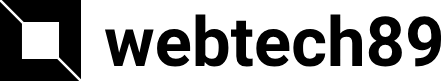

1 thought on “Powerful Kindle Fire”